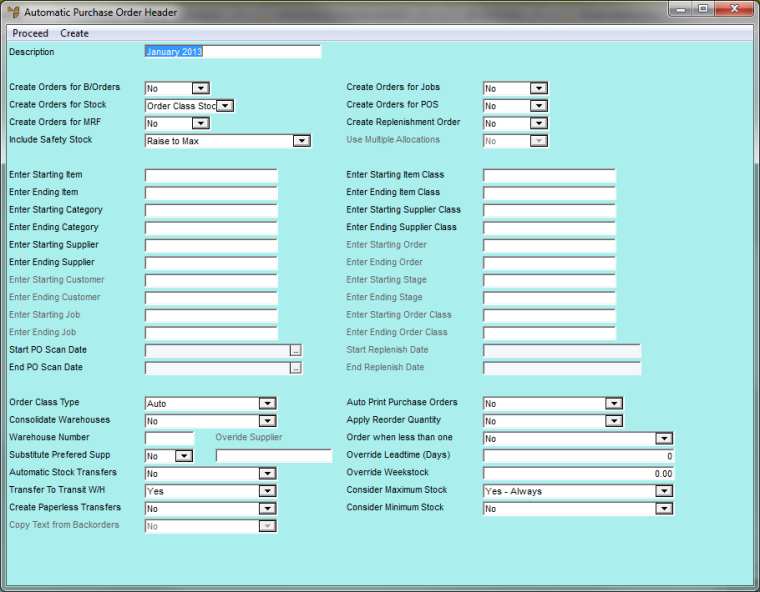
Select this option if you want to use the Micronet version 2.6 format of the Automatic Purchase Order Header screen. Both the version 2.6 and 2.7 formats of this screen contain the same fields - just in slightly different layouts.
Refer to "Automatic Purchase Order - Edit Menu Options".
The next time you display the Automatic Purchase Order Header, Micronet will display the version 2.6 format.
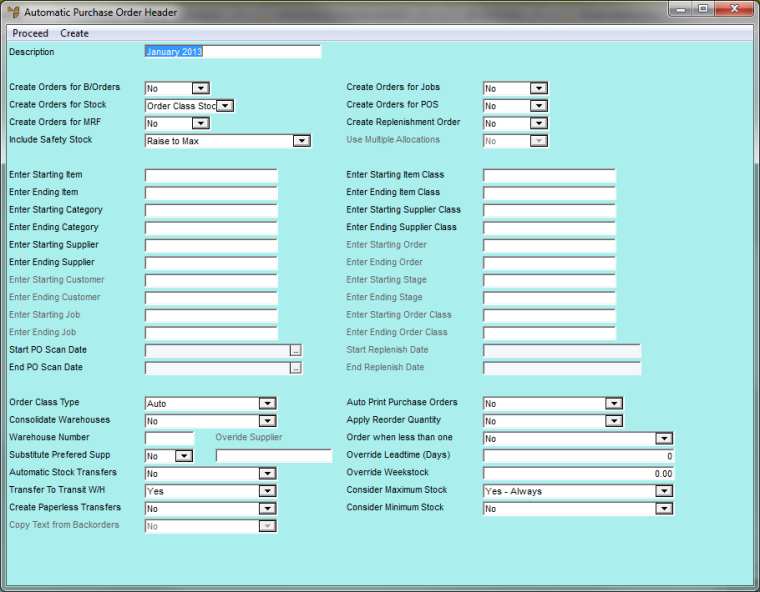
Refer to "Maintaining the Automatic Purchase Order Header" for information on using that screen.